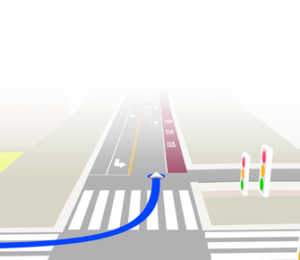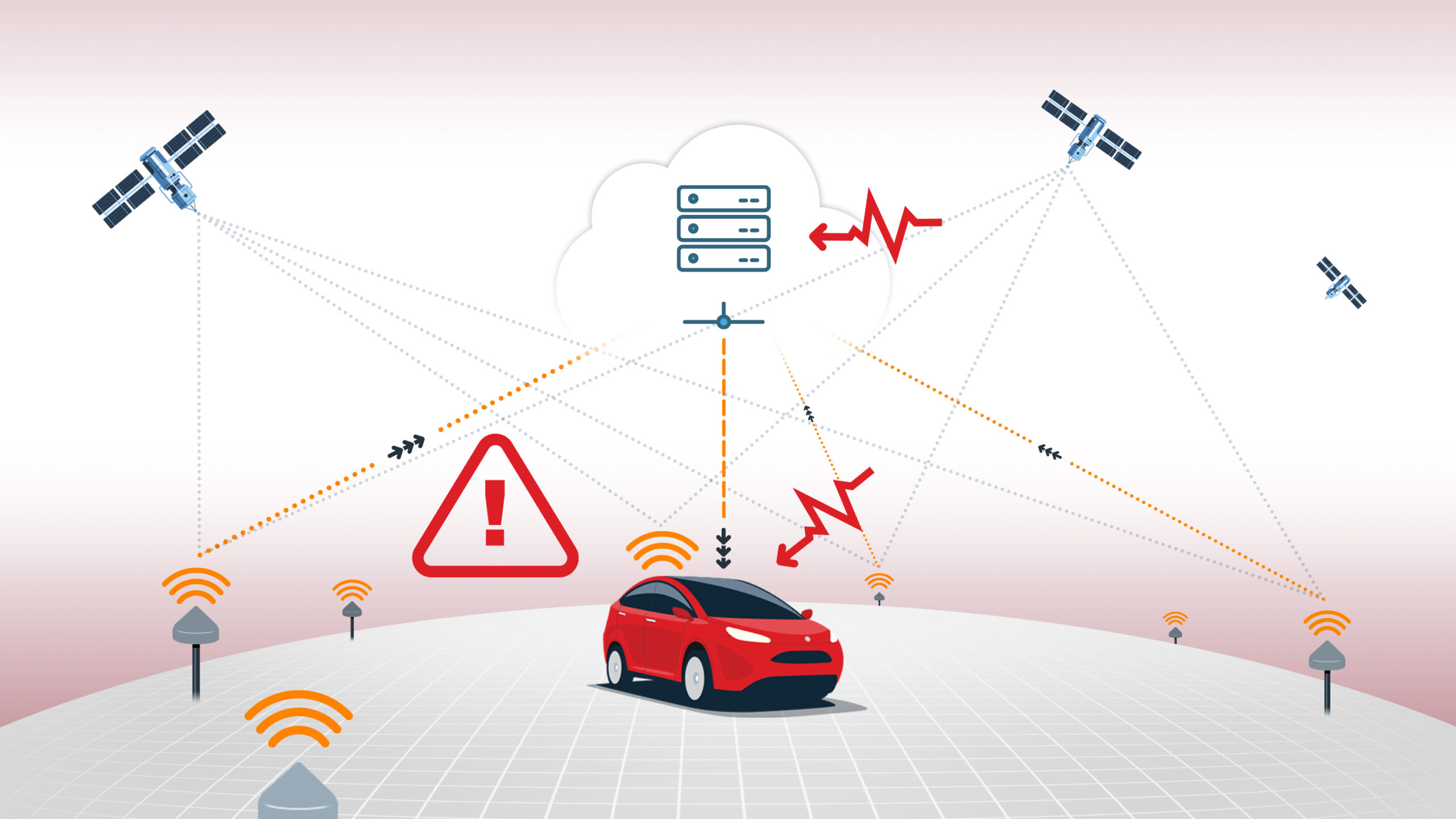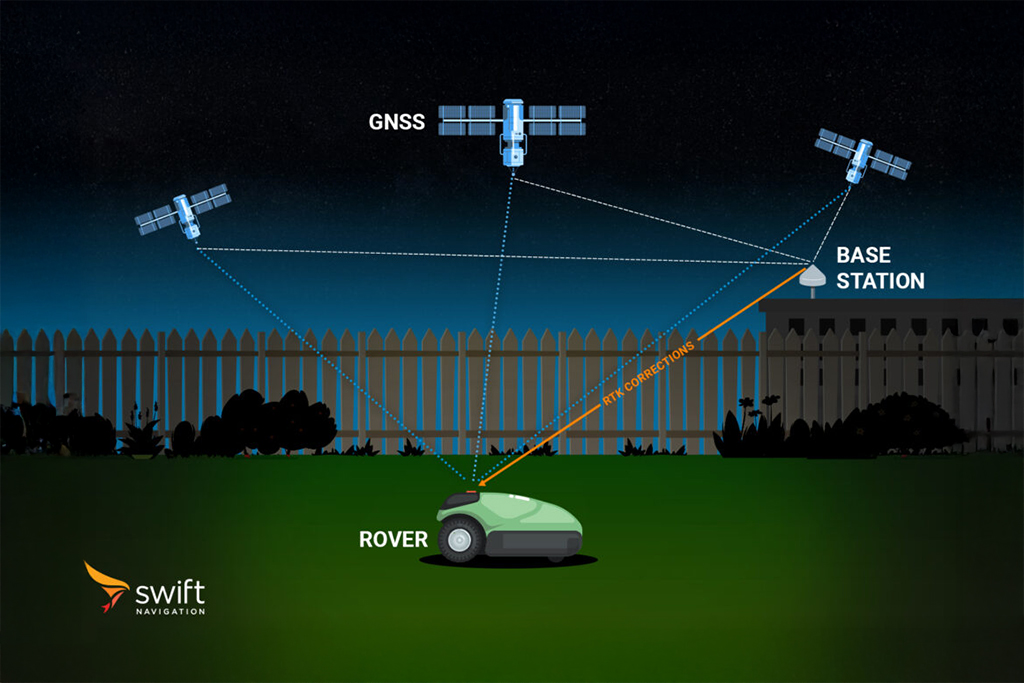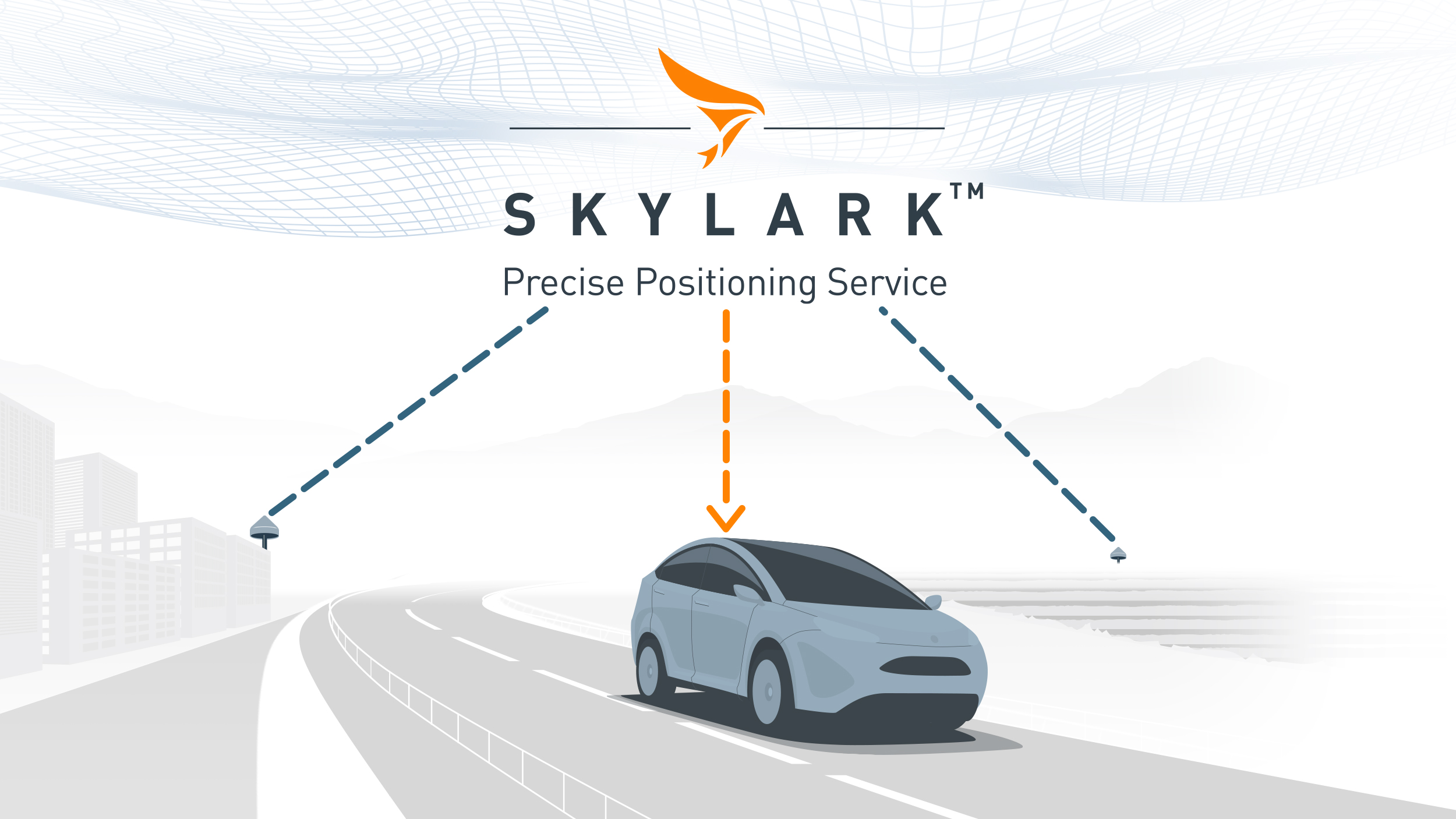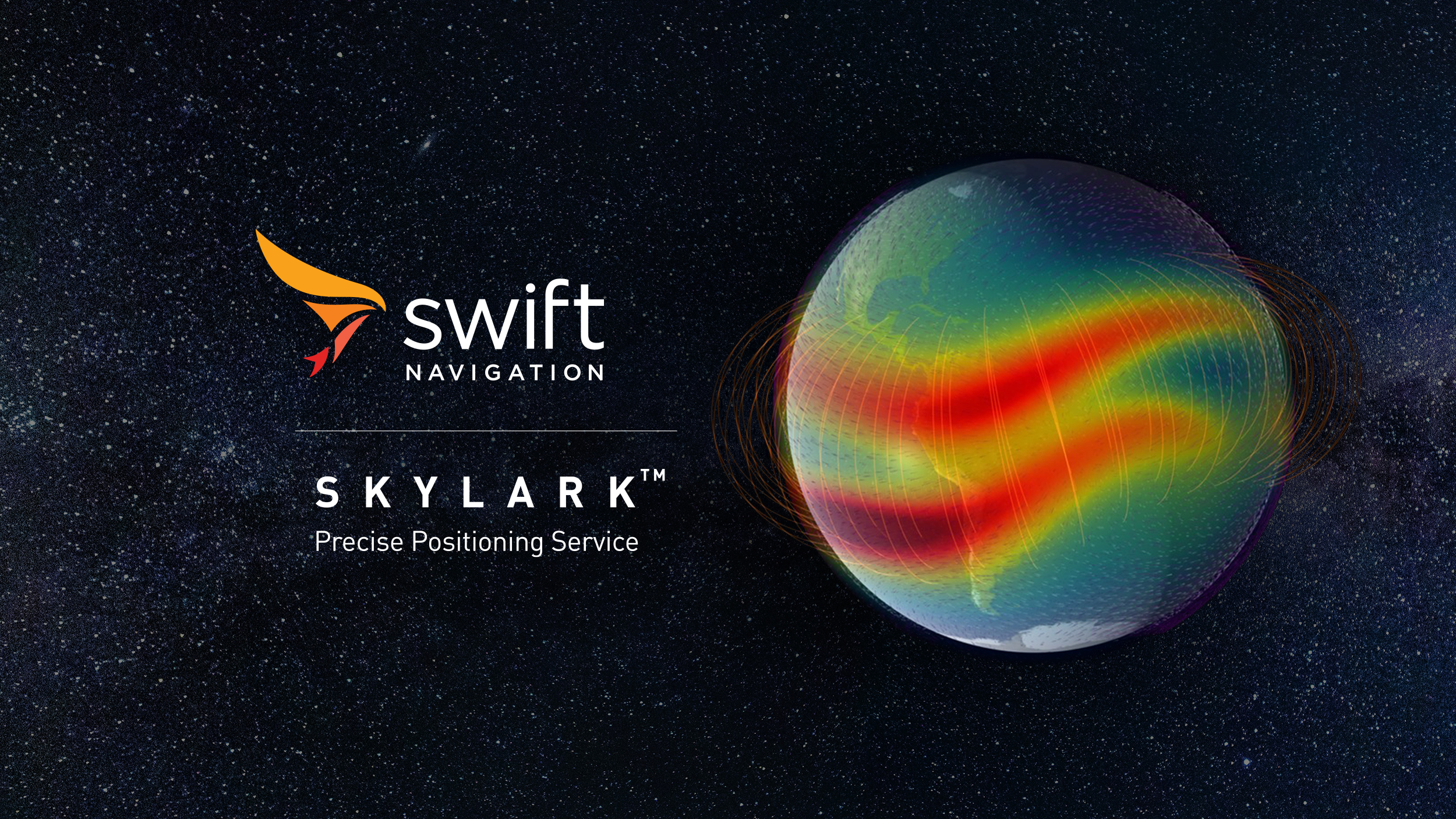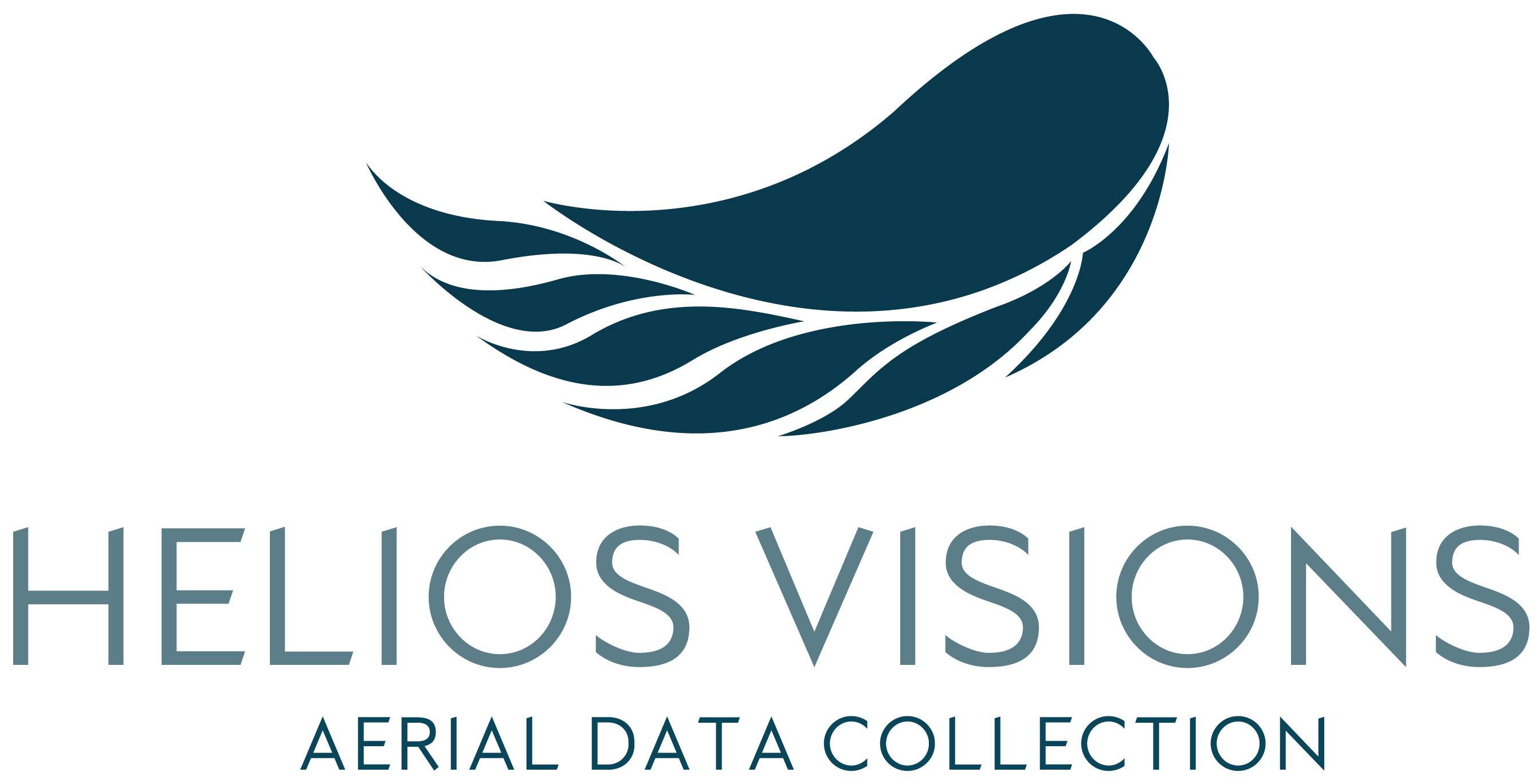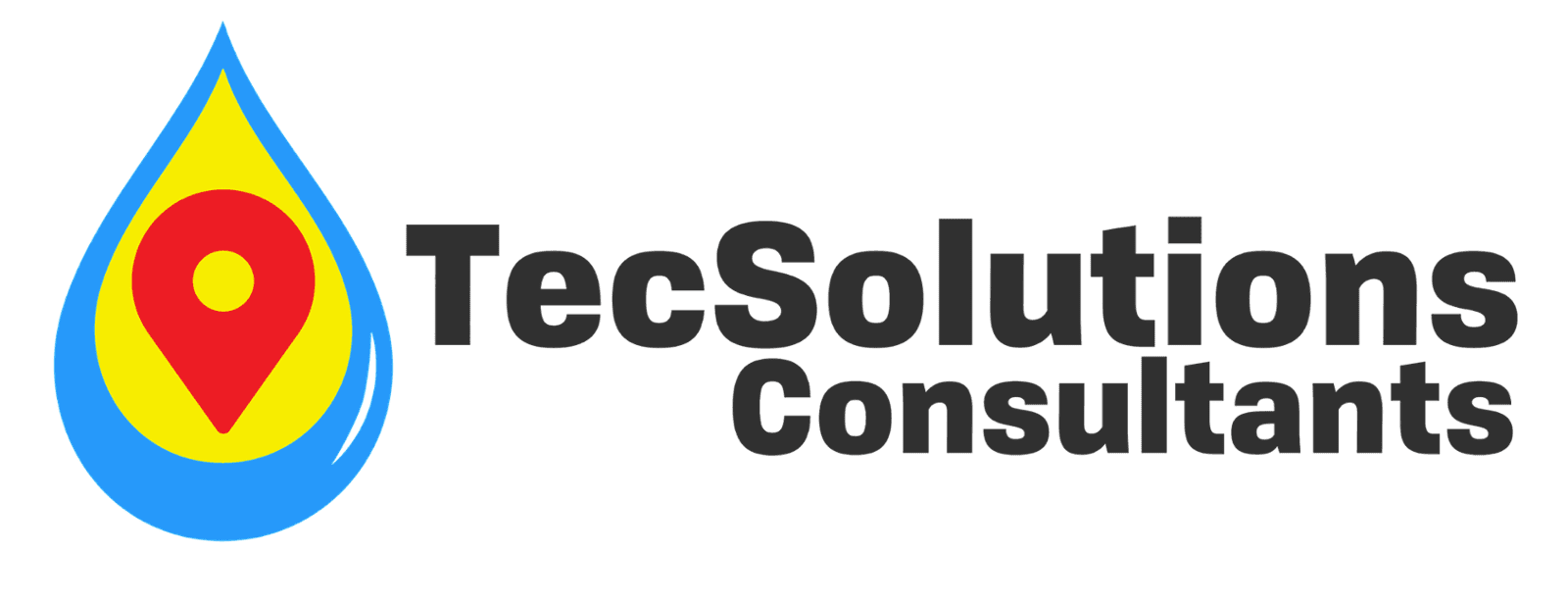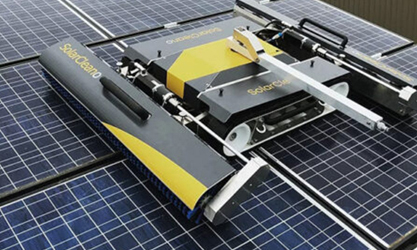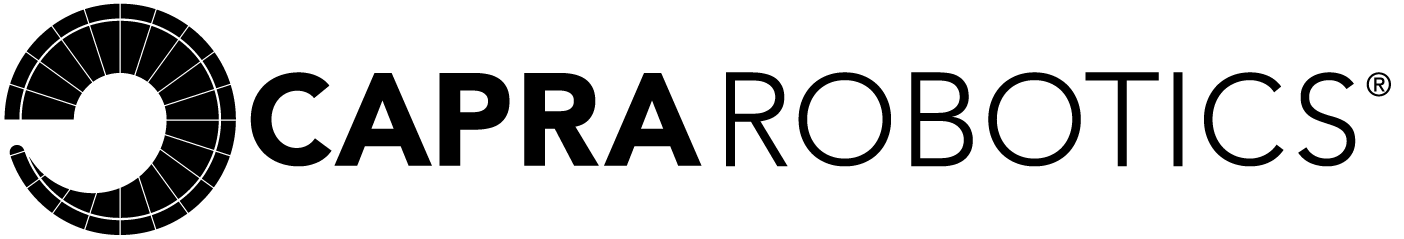What is NTRIP?
NTRIP (Networked Transport of RTCM via Internet Protocol) is a widely adopted protocol for streaming GNSS correction data over the internet. NTRIP was developed under the auspices of the Radio Technical Commission for Maritime Services (RTCM) in 2004 and continuously refined since then. NTRIP enables the delivery of real-time correction data such as Differential GNSS (DGNSS) and Real-Time Kinematic (RTK) corrections to GNSS receivers, often called “rovers”.
The NTRIP system consists of three main components:
- NTRIP Server: Uploads GNSS data from a reference station to the NTRIP Caster.
- NTRIP Caster: The central server that manages and streams correction data to clients.
- NTRIP Client: The receiver or application that connects to the caster to receive corrections.
NTRIP is essential for applications requiring high-precision positioning, such as surveying, agriculture, construction, and autonomous vehicles. It offers several advantages over traditional radio-based correction delivery:
- Global Coverage: Works anywhere with internet connectivity, eliminating line-of-sight limitations.
- Scalability: Supports many simultaneous users and devices.
- Reduced Interference: Internet-based transmission avoids common radio signal issues.
- Cost Efficiency: Reduces the need for dedicated radio hardware and maintenance.
To learn more about NTRIP, read our blog What is NTRIP and How Does it Work?
Related Content
GNSS Basics

Devon Sharp

Marwan Ramadan

Marwan Ramadan

Devon Sharp

Devon Sharp

Marwan Ramadan

Devon Sharp

Marwan Ramadan
GIS

Devon Sharp

Devon Sharp
ROBOTICS

Marwan Ramadan

Emilee Pierce